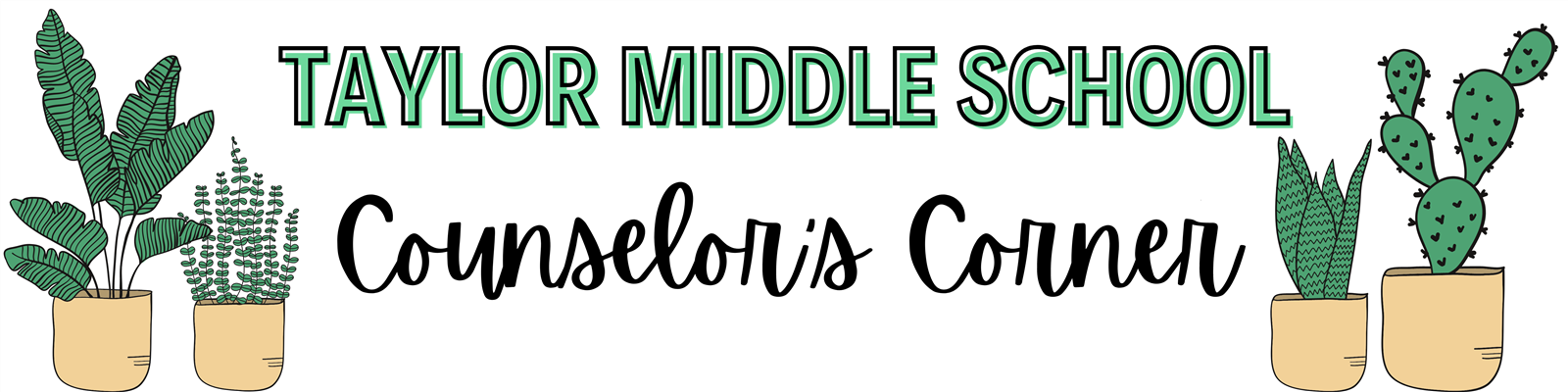- Taylor Middle School
- Information for New & Prospective Students
New Student Information
-
Welcome to TMS!!
Please see below for some helpful information and links we've gathered for your convenience. You can also reach out to your school counselor if you have questions/concerns. We're here to help!- Last Names A-L -- Mrs. Smith, melissa.smith@taylorisd.org
- Last Names M-Z -- Mrs. Martin, cmartin@taylorisd.org
-
Enrollment
Students can be registered online (CLICK HERE).If you have any questions, please contact our registrar, Mrs. Stockley (cstockley@taylorisd.org) or call the TMS main office (512-352-2815).For questions regarding Special Education or Section 504 services, please contact the applicable person listed below:- Special Education Services
- Mrs. Peterson, dpeterson@taylorisd.org
- Section 504 Services
- A-L Counselor: Mrs. Smith, melissa.smith@taylorisd.org
- M-Z Counselor: Mrs. Martin, cmartin@taylorisd.org
- Special Education Services
-
Class Scheduling & The First Day
This information is for students who enroll AFTER school begins:
Once your student is enrolled (CLICK HERE) and comes to school for their first day, they will meet with their school counselor who will create a class schedule based on the courses they took at their last school, give them a brief tour of TMS, answer any questions they might have, and escort them to their first class.
-
Breakfast & Lunch
All students are offered free breakfast in their first period classes at the beginning of each school day.If you would like to apply for the Free/Reduced Lunch Program, please CLICK HERE to visit our Child Nutrition website and fill out the online application.You can add money to your student's lunch account online or by having them bring cash/check to the lunch line at school. Please CLICK HERE to learn more about how to add money to your child's lunch account online. -
Tips for Adjusting to a New School
Moving to a new school can be an exciting but also stressful event in a student's life. Some students can have very strong and complicated feelings about joining a new school. We've included a couple of articles below that you might find helpful, but please reach out to your student's counselor if you have any concerns about their adjustment process. We are here to help!
-
What if I'm concerned about how my student is doing at their new school?
- Reach out to their teachers to see what their academic work and behavior looks like in class.
- Teachers can sometimes provide insight about whether a student seems to be making friends, is engaging in the academic work, or if they seem withdrawn or like they're having trouble in class.
- Preteens and teenagers don't always communicate clearly about how things are going, so reaching out to their teachers may help you gather additional insight into how things are going during the school day.
- Reach out to the school counselor to voice your concerns or seek support/resources.
- While we try to check in with students from time to time, there are only two of us on campus. Sometimes we may simply not be aware that your student is struggling with the transition to a new school. Please email us if you have any concerns so we can help address them promptly. We can help students process the feelings they are having about moving to a new school, making new friends, adjusting to a new place in general, etc.
- Mrs. Smith, A-L Counselor -- melissa.smith@taylorisd.org
- Mrs. Martin, M-Z Counselor -- cmartin@taylorisd.org
- While we try to check in with students from time to time, there are only two of us on campus. Sometimes we may simply not be aware that your student is struggling with the transition to a new school. Please email us if you have any concerns so we can help address them promptly. We can help students process the feelings they are having about moving to a new school, making new friends, adjusting to a new place in general, etc.
- Reach out to an administrator if you have concerns related to disciplinary issues.
- Mrs. Connolly, Assistant Principal (All 8th Graders & A-L 7th Graders) -- kconnolly@taylorisd.org
- Mr. Sheffey, Assistant Principal (All 6th Graders & M-Z 7th Graders) -- asheffey@taylorisd.org
- Reach out to their teachers to see what their academic work and behavior looks like in class.
-
Viewing Your Student's Class Schedule & Grades
Parent Self-Serve Portal (for viewing schedules & grades)- Set Up Your Parent Account: To access your student's schedule and view their grades, you will first need to set up your account for the TEAMS Parent Self-Serve Portal. Please CLICK HERE to view a step-by-step guide for how to set up your parent account.
- Log In To Parent Account: You can CLICK HERE to go directly to the Parent Self-Serve Portal. This link is also included in the "Parent" section of the TMS Website.
Additional Parent Resources
Please CLICK HERE to view a collection of resources and links that have been curated for TMS parents/guardians. This page also includes a link to the Parent Portal where you can view your student's grades.
-
Stuff for Students :)
Student Gmail & Google Accounts- You will be given your log-in information for your student Google account (including Gmail). Check your email regularly so you don't miss any important messages from teachers.
- Remember, Taylor ISD monitors all activity while you are logged into your student account. Make sure you are using tech responsibly and appropriately.
- Your login to check grades may be different from your Google account. See below for info about checking grades.
Checking Your Grades & Viewing Your Class Schedule- Use the Student Portal to check your grades and view your class schedule - CLICK HERE
- If you have questions about your grades or missing assignments, ask your teacher! You can email them or speak to them in person. You can even write them a note and hand it to them, if that's easier. The important thing is to communicate proactively so that you can get help with your assignments!
What is ClassLink?- In the "Student" section of the TMS website, you'll see a link called "Classlink." When you use your student Google account, you can log in to this page to access all sorts of resources you might need as a student.
How Does Lunch Work?- There are 3 lunch periods at TMS. Your teacher should be able to let you know if you have A Lunch, B Lunch or C Lunch. They mostly correspond to your grade level (6th grade at A Lunch, 7th at B Lunch, and 8th at C Lunch).
- You can bring your lunch or buy lunch in the cafeteria. Your parents can set up a lunch account for you or you can bring money to school.
- If you think you may qualify for Free/Reduced Lunch, ask your parents to fill out the online application to get that set up.
What About Sports & Electives?- Sports
- You must be in 7th or 8th grade in order to try out for the school teams - this is a Texas rule, not a TMS rule.
- If you are interested in playing sports (and you're in 7th or 8th grade), let your counselor know so we can place you in "Athletics" for one of your electives.
- If you have any other questions, the coaches will be able to help you out!
- Cheerleaders - Let your counselor know that you were a cheerleader at your last school so we can put you in touch with our cheerleading coach. She will be able to answer any questions you have :)
- Fine Arts
- If you were in a group at your last school, like band, choir, theatre, dance, or art, let your counselor know!
- The director/teacher for each of those groups can answer questions about instruments, supplies, etc.
- Other Electives
- If you're curious about what other electives we have at TMS, you can check out the "Scheduling Information" page for more info.
What If I Have a Question or a Problem?- Ask a TEACHER if you have a question about an assignment, a grade, a test, if you would like to attend tutorials for extra help, are having trouble in class, etc. You can...
-
- Talk to them before/after class or school
- Email them
- Write them a note
- Ask a SCHOOL COUNSELOR if you would like to talk about how the adjustment is going, making new friends, finding something you need, or if there's something you'd just like to talk to a counselor about. You can...
-
- Send us a message on ClassLink (look for the red button called "Counselor Check-In")
- Ask your teacher to call/email us to see if you can come down to the counseling offices to chat
- Send us an email
- Ask an ADMINISTRATOR if you have a problem that is related to discipline issues. Here are the names of our Assistant Principals, so you know who to ask for:
-
- Mrs. Connolly - Assistant Principal (8th Graders & 7th Graders with Last Names A-L)
- Mr. Sheffey - Assistant Principal (6th Graders & 7th Graders with Last Names M-Z)
Contact Us
-
Mrs. Smith (Alpha A-L)Mrs. Martin (Alpha M-Z)